TL-WA730RE
End of Life150Mbps Wireless Range Extender
- 150Mbps wireless data rates ideal for video streaming, online gaming and internet calling
- Range Extender mode boosts wireless signal to previously unreachable or hard-to-wire areas flawlessly
- Easily expand wireless coverage at a push of Range Extender button
- Compatible with other 802.11n/g/b products
- Bundled utility provides quick & hassle free connections to routers or AP
What This Product Does
TP-LINK Wireless Range Extender TL-WA730RE is designed to establish an advanced wireless network with wider coverage and further range, building a wireless infrastructure instead of lots of wires. It provides Range Extender Mode as default wireless mode, working as a "relay station" to pick up wireless signals from a network's base router or access point, and repeat the signal flawlessly to previously unreachable or hard-to-wire areas. It also features its auto-repeater function, connecting the unsecured network instantly at a push of Range Extender Button on the exterior. Better still, it can not only get maximum performance with IEEE 802.11n products, but achieves fully 54Mbps speed when linking with IEEE 802.11g products.

Wireless N - Speed & Range
Complying with the IEEE 802.11n standard, TL-WA730RE can establish a wireless network and get up to 9X the speed and 4X the range of legacy IEEE 802.11g products. With transmission rates up to 150Mbps, it delivers performance enhancements, allowing you to have a more joyful surfing experience, including sharing files, watching streaming media and internet callings.
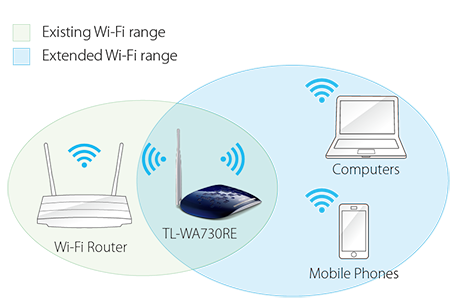
Range Extender Mode - Signal Booster
TP-LINK TL-WA730RE is designed to select Range Extender mode as the default wireless mode, working as a signal booster to relay the wireless signal and increase the distance over which a WLAN signal can spread, overcoming obstacles and enhancing overall network signal quality. It can also work at the conventional AP mode, accessing the Internet via ADSL/Cable modem and linking the wireless and wired network together.

One Button for Connection
TL-WA730RE features Range Extender Button that allows users to setup the wireless connection with the unsecured network simply by pressing the "Range Extender" button for about 3 seconds. After it is auto-configured successfully, the whole connection seems to be a snap for any users in that you don’t have to configure anything in any web page!
Fully Compatible with 54Mbps Products
TP-LINK Wireless Range Extender TL-WA730RE is fully compatible with IEEE 802.11g products, including routers, access points or adapters, and it will show full 54Mbps speed and get the maximum performance when linking with 802.11g products. Therefore, as the rapid development of IEEE 802.11n products, TL-WA730RE might not only protect your current 54Mbps investments but make your wireless network ready for IEEE 802.11n.
-

WPA / WPA2 Encryptions
WPA/WPA2 encryption standards ensure your wireless connection is safe from intruders.
-

Easy Setup
Either using the optimized user interface and setup wizard or the CD (included) setup wizard will allow you to get ‘online’ quickly and easily.
| HARDWARE FEATURES | |
|---|---|
| Interface | 1 10/100Mbps Auto-Sensing RJ45 Port(Auto MDI/MDIX) |
| Button | Reset Button Range Extender Button Power On/Off Button |
| Input Power | 100-240V~50/60Hz |
| External Power Supply | 9VDC / 0.6A |
| Wireless Standards | IEEE 802.11n, IEEE 802.11g, IEEE 802.11b |
| Dimensions ( W x D x H ) | 7.1 x 4.9 x 1.4 in. (181x 125x 36 mm) |
| Antenna Type | 5dBi, Detachable Omni Directional (RP-SMA) |
| WIRELESS FEATURES | |
|---|---|
| Frequency | 2.4-2.4835GHz |
| Signal Rate | 11n: Up to 150Mbps(dynamic) 11g: Up to 54Mbps(dynamic) 11b: Up to 11Mbps(dynamic) |
| Reception Sensitivity | 135M: -69dBm@10% PER 54M: -73dBm@10% PER 11M: -85dBm@8% PER 6M: -88dBm@10% PER 1M: -90dBm@8% PER |
| Transmit Power | <20dBm (EIRP) |
| Wireless Modes | Range Extender / AP Mode |
| Wireless Functions | WDS Bridge, Wireless Statistics |
| Wireless Security | SSID Enable/Disable MAC Address Filter 64/128/152-bit WEP Encryption WPA/WPA2/WPA-PSK/WPA2-PSK (AES/TKIP) Encryption |
| Advanced Functions | Throughput Monitor, DHCP Server |
| OTHERS | |
|---|---|
| Certification | FCC, RoHS |
| Package Contents | TL-WA730RE 1 detachable Omni directional antenna Power supply unit Resource CD Quick Installation Guide RJ-45 Ethernet Cable |
| System Requirements | Microsoft Windows 98SE, NT, 2000, XP, Vista™ or Windows 7, MAC OS, NetWare, UNIX or Linux. |
| Environment | Operating Temperature: 0℃~40℃ (32℉~104℉) Storage Temperature: -40℃~70℃ (-40℉~158℉) Operating Humidity: 10%~90% non-condensing Storage Humidity: 5%~90% non-condensing |
Actual network speed may be limited by the rate of the product's Ethernet WAN or LAN port, the rate supported by the network cable, Internet service provider factors and other environmental conditions.














