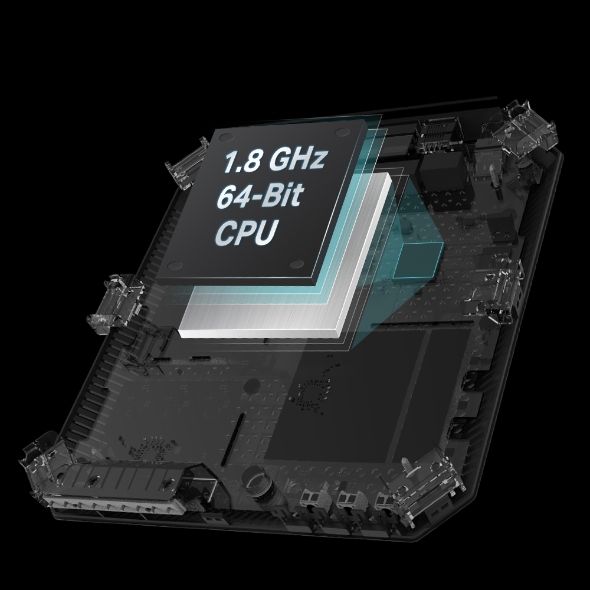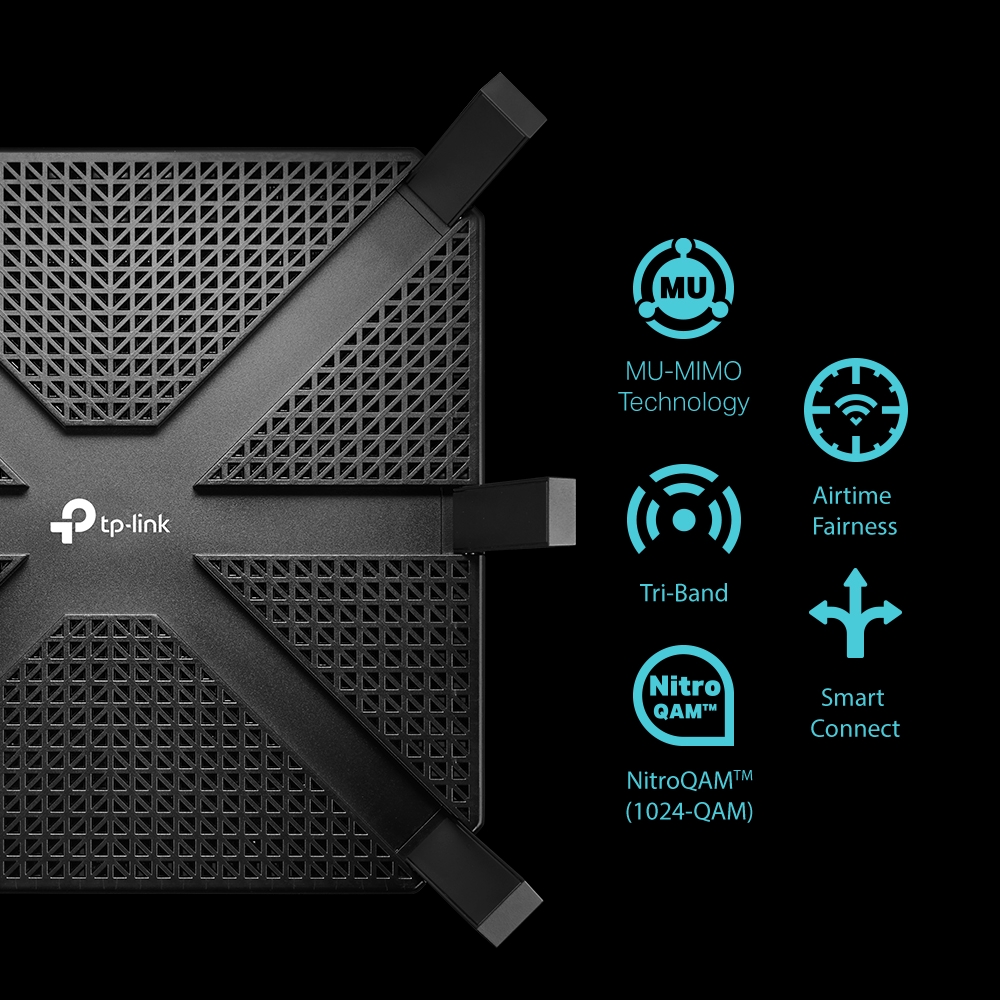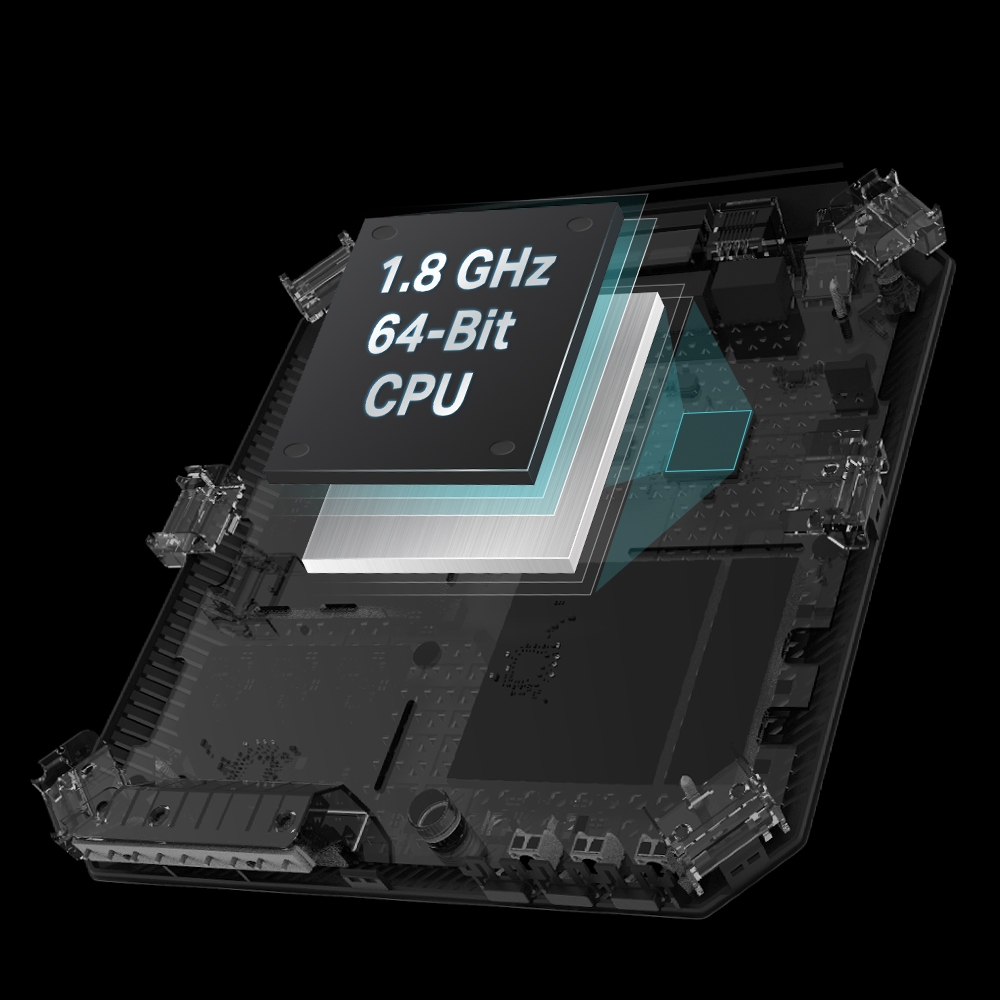AC4000 MU-MIMO Tri-Band Wi-Fi Router
- Ultra-Fast Processing: An 1.8 GHz 64-bit CPU handles all
- 4000 Mbps Wi-Fi Speed: 1625 Mbps on both 5G bands and 750 Mbps on 2.4G band*
- No More Buffering: MU-MIMO and Tri-Band enable the router to connect more devices at the same time**
- Far-Reaching Range: RangeBoost technology boosts Wi-Fi to farther coverage and Beamforming focuses signal to connect devices
- Secure Your Network: A free lifetime subscription of HomeCare protects your network from malicious attack and you can manage who and how to access the network***
- Easy Setup: With intuitive Phone UI or Tether app, your network is ready to go within a minute
- Gigabit Wired Speeds: 1 WAN and 4 LAN gigabit ports bring wired speeds to the maximum and Link Aggregation even doubles it to 2Gbps
Superior Processing Power.
Ultimate Tri-Band Performance.
AC4000 MU-MIMO Tri-Band WiFi Router
Archer A20
Stunning Tri-Band Speed
Archer A20 delivers combined tri-band WiFi speeds of up to 4,000 Mbps to satisfy your diverse WiFi demands and keep your network operating at top speed.* NitroQAM™ boosts speeds on all bands by 25% while Smart Connect and Airtime Fairness work together to provide smoother WiFi experience without lag.**
-
NitroQAM™ (1024-QAM)
-
Airtime Fairness
-
Smart Connect
Simultaneous Entertainment for All
Buffering will never be a problem again. With tri-band WiFi and MU-MIMO Technology, Archer A20 communicates with multiple devices at the same time, sending and receiving data on the best available band.** Enjoy a non-stop MOBA or FPS game while your family watches 4K videos online—lag free.
-
MU-MIMO Technology
-
Tri-Band
Broad WiFi Coverage
Equipped with six high-performance antennas and Beamforming technology to detect connected devices and concentrate wireless signal strength towards them. RangeBoost technology creates a strong WiFi signal throughout your house, greatly improving your network coverage.
-
RangeBoost
-
Beamforming
- Normal Router Range
- RangeBoost
- Beamforming
Gigabit Wired Speeds and Link Aggregation
All Gigabit Ethernet ports (1 WAN+ 4 LAN) bring wired speeds to the maximum. Plug your PCs, smart TVs and game consoles into one of the four Gigabit Ethernet ports for fast and reliable wired connections.
Link Aggregation empowers your network-attached storage (NAS) devices by combining two separate Ethernet ports into a 2Gbps connection.
2times faster
 HomeCare TM
HomeCare TM
TP-Link HomeCare™ ensures every device on your network remains protected with a real-time updated threat database. Powerful parental controls can limit online time and block inappropriate content according to unique profiles created for each family member.***
-
-
Robust Parental Controls
- Block inappropriate content and restrict time spent online
-
-
-
Built-In Antivirus
- Protect all connected devices in your home from online threats
-
-
-
Quality of Service
- Prioritize devices and applications for faster performance when needed
-
Smart Life Assistant
Make your life easier and smarter with Amazon Alexa by adding new devices to your network, prioritizing devices and activities, sharing the guest WiFi password and more simply with your voice.
Learn about Alexa integration >>
Learn about our custom Alexa skills >>

Easy Setup and Management
Either you prefer the intuitive Phone UI or Tether App, you are enabled to make a quick installation within a minute, bringing you the best experience.
With Tether App, you can even manage your network anytime and anywhere!
* To access remote network management features, customers must
sign-up for a free TP-Link account
-
-
Guest
Network - Keep your main network secure by creating a separate network for guests and visitors
-
Guest
-
- IPTV
- Support IGMP Proxy/Snooping, Bridge and Tag VLAN to optimize IPTV streaming
-
-
VPN
Server - Setup a secure connection between your private networks to the Internet
-
VPN
-
-
Advanced
Security - Defend against security threats with advanced encryption
-
Advanced
| WIRELESS | |
|---|---|
| Standards and Protocols | Wi-Fi 5IEEE 802.11ac/n/a 5 GHzIEEE 802.11n/b/g 2.4 GHz |
| WiFi Speeds | AC40005 GHz: 1625 Mbps (802.11ac)5 GHz: 1625 Mbps (802.11ac)2.4 GHz: 750 Mbps (802.11n) |
| WiFi Range | 4 Bedroom Houses 6× Fixed High-Performance AntennasMultiple antennas form a signal-boosting array to cover more directions and large areasBeamformingConcentrates wireless signal strength towards clients to expand WiFi range |
| WiFi Capacity | High Tri-BandAllocate devices to different bands for optimal performance3×3 MU-MIMOSimultaneously communicates with multiple MU-MIMO clientsAirtime FairnessImproves network efficiency by limiting excessive occupation |
| Working Modes | Router ModeAccess Point Mode |
| SECURITY | |
|---|---|
| Network Security | SPI FirewallAccess ControlIP & MAC BindingApplication Layer GatewayHomeCare™ Antivirus Malicious Site CheckerPort Intrusion PreventionInfected Device IsolationNotification and Log |
| Guest Network | 1× 5 GHz Guest Network1× 2.4 GHz Guest Network |
| VPN Server | OpenVPNPPTP |
| WiFi Encryption | WEPWPAWPA2WPA/WPA2-Enterprise (802.1x) |
| HARDWARE | |
|---|---|
| Processor | 1.8 GHz Dual-Core CPU |
| Ethernet Ports | 1× Gigabit WAN Port4× Gigabit LAN PortsLink Aggregation (802.3ad) available with 2× LAN ports |
| USB Support | 1× USB 3.0 Port1× USB 2.0 PortSupported Partition Formats:NTFS, exFAT, HFS+, FAT32Supported Functions:Apple Time MachineFTP ServerMedia Server |
| Buttons | Wi-Fi On/Off ButtonPower On/Off ButtonLED On/Off ButtonWPS ButtonReset Button |
| Power | 12 V ⎓ 5 A |
| SOFTWARE | |
|---|---|
| Protocols | IPv4IPv6 |
| Service Kits | HomeCare™ |
| Parental Controls | HomeCare™ Parental Controls Custom ProfilesContent FilteringApp BlockURL FilteringTime Limit Time Schedule (Bedtime)Log InsightMonthly Report |
| WAN Types | Dynamic IPStatic IPPPPoEPPTPL2TP |
| Quality of Service | QoS by DeviceHomeCare™ QoS QoS by Application |
| Cloud Service | Auto Firmware UpgradeOTA Firmware UpgradeTP-Link IDDDNS |
| NAT Forwarding | Port ForwardingPort TriggeringDMZUPnP |
| IPTV | IGMP ProxyIGMP SnoopingBridgeTag VLAN |
| DHCP | Address ReservationDHCP Client ListServer |
| DDNS | TP-LinkNO-IPDynDNS |
| Management Features | Tether AppWebpageCheck Web Emulator> |
| OTHER | |
|---|---|
| System Requirements | Internet Explorer 11+, Firefox 12.0+, Chrome 20.0+, Safari 4.0+, or other JavaScript-enabled browserCable or DSL Modem (if needed)Subscription with an internet service provider (for internet access) |
| Certifications | FCC, CE, RoHS |
| Environment | Operating Temperature: 0℃~40℃ (32℉ ~104℉)Storage Temperature: -40℃~70℃ (-40℉ ~158℉)Operating Humidity: 10%~90% non-condensingStorage Humidity: 5%~90% non-condensing |
| TEST DATA | |
|---|---|
| WiFi Transmission Power | CE:<20dBm(2.4GHz)<23dBm(5.15GHz~5.35GHz)<30dBm(5.47GHz~5.725GHz)FCC: <30dBm(2.4GHz & 5.15GHz~5.25GHz & 5.725GHz~5.825GHz)<24dBm(5.25GHz-5.35GHz & 5.47GHz-5.725 GHz) |
| WiFi Reception Sensitivity | 5 GHz_1:11a 6Mbps:-96dBm, 11a 54Mbps:-78dBm11ac VHT20_MCS0:-95dBm, 11ac VHT20_MCS11:-65dBm11ac VHT40_MCS0:-93dBm, 11ac VHT40_MCS11:-62dBm11ac VHT80_MCS0:-90dBm, 11ac VHT80_MCS11:-59dBm11ac VHT160_MCS0:-87dBm, 11ac VHT160_MCS11:-54dBm11ax HE20_MCS0:-94dBm, 11ax HE20_MCS11:-62Bm11ax HE40_MCS0:-91dBm, 11ax HE40_MCS11:-59dBm11ax HE80_MCS0:-88dBm, 11ax HE80_MCS11:-57dBm11ax HE160_MCS0:-84dBm, 11ax HE160_MCS11:-54dBm5 GHz_2:11a 6Mbps:-96dBm, 11a 54Mbps:-78dBm11ac VHT20_MCS0:-95dBm, 11ac VHT20_MCS11:-65dBm11ac VHT40_MCS0:-93dBm, 11ac VHT40_MCS11:-62dBm11ac VHT80_MCS0:-90dBm, 11ac VHT80_MCS11:-59dBm11ac VHT160_MCS0:-87dBm, 11ac VHT160_MCS11:-54dBm11ax HE20_MCS0:-94dBm, 11ax HE20_MCS11:-62Bm11ax HE40_MCS0:-91dBm, 11ax HE40_MCS11:-59dBm11ax HE80_MCS0:-88dBm, 11ax HE80_MCS11:-57dBm11ax HE160_MCS0:-84dBm, 11ax HE160_MCS11:-54dBm2.4 GHz:11g 6Mbps:-97dBm, 11a 54Mbps:-79dBm11n HT20_MCS0:-97dBm, 11n HT20_MCS7:-78dBm11n HT40_MCS0:-95dBm, 11n HT40_MCS7:-75dBm11ac VHT20_MCS0:-96dBm, 11ac VHT20_MCS11:-67dBm11ac VHT40_MCS0:-94dBm, 11ac VHT40_MCS11:-64dBm11ax HE20_MCS0:-96dBm, 11ax HE20_MCS11:-64dBm11ax HE40_MCS0:-93dBm, 11ax HE40_MCS11:-61dBm |
| PHYSICAL | |
|---|---|
| Dimensions (W×D×H) | 7.9 × 7.9 × 1.5 in(200.7 × 200.7 × 38.1 mm) |
| Package Content | Wi-Fi Router Archer A20 Power Adapter RJ45 Ethernet Cable Quick Installation Guide |
*Maximum wireless signal rates are the physical rates derived from IEEE Standard 802.11 specifications. Actual wireless data throughput and wireless coverage are not guaranteed and will vary as a result of 1) environmental factors, including building materials, physical objects, and obstacles, 2) network conditions, including local interference, volume and density of traffic, product location, network complexity, and network overhead, and 3) client limitations, including rated performance, location, connection, quality, and client condition.
**Use of MU-MIMO and 1024-QAM requires clients to also support those functions.
***Free lifetime subscription to TP-Link HomeCare™ is included with purchase on select TP-Link routers at no additional cost. “Lifetime Subscription” refers solely to the life of the purchased device and can not be transferred. TP-Link reserves the right to modify the service and feature at any time. Please visit and check: www.tp-link.com/homecare
Actual network speed may be limited by the rate of the product's Ethernet WAN or LAN port, the rate supported by the network cable, Internet service provider factors and other environmental conditions.