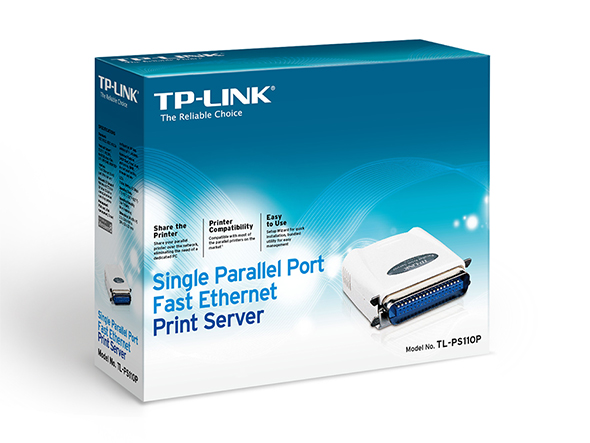TL-PS110P
End of LifeSingle Parallel Port Fast Ethernet Print Server
- Compatible with up to 230 printer models on the market
- Supports multi-protocol and multi-OS, easy to set up in almost all network environments
- Supports POST (Power On Self Test) and E-mail Alert, to help identify printing problems as soon as possible
- Simple setup and management, very easy to operate
- Compact and smart design, can be located almost anywhere
What This Product Does
The TP-LINK TL-PS110P print server allows you to take the computer out of the loop while setting up a printing network. All that is needed is to connect the TL-PS110P to a printer via the parallel port, connect the print server to your LAN, and you will be able to access your printer from any computer on the LAN.
Great Compatibility
TP-LINK print servers are compatible with most majorities of printers on the market. At the same time, we also make sure to keep our products up to date with new models of printers.
High-speed Printing
TP-LINK print servers feature high-speed microprocessor and USB 2.0 port to ensure user printing jobs are processed both effectively and rapidly.
Wide Applicability
TP-LINK print servers support a majority of operating systems including Windows, Netware, Unix/Linux, and Mac. Also TP-LINK print servers support a number of network protocols including TCP/IP, IPX/SPX, NetBEUI, Apple Talk, LPR, IPP/SMB, RAW TCP, increasing the width of application.
| HARDWARE FEATURES | |
|---|---|
| Interface | Parallel Port Fast Ethernet RJ-45 Port |
| Max. Power Consumption | 3.3V DC, 2A |
| LED | Status, 10Mbps, 100Mbps |
| Dimensions ( W x D x H ) | 59×52×22mm |
| SOFTWARE FEATURES | |
|---|---|
| Advanced Features | DHCP Client, POST(Power On Self Test), Firmware Upgradable, Windows-Based Utility |
| Management Features | Web Management, Telnet Configuration, HP Web Jet Admin |
| Protocols | TCP/IP,(Remote Virtual USB),LPR/LPD/RAW |
| OTHERS | |
|---|---|
| Package Content | Print Server Ethernet cable (RJ45) Resource CD Quick Installation Guide Power supply unit |
| System Requirements | Windows 9x/ME, Windows NT/2000/XP/Vista/7/10, Mac OS 8.1 or Later, UNIX/Linux, Netware 3.12 or Later |
| Environment | Operating Temperature: 0℃~50℃ (32℉~122℉) Storage Temperature: -5℃~65℃ (23℉~139℉) Operating Humidity: 0%~70% non-condensing Storage Humidity: 0%~80% non-condensing |
Actual network speed may be limited by the rate of the product's Ethernet WAN or LAN port, the rate supported by the network cable, Internet service provider factors and other environmental conditions.