How To Set a Schedule For My Tapo Robot Vacuum
With Tapo Robot Vacuums, you can set a cleaning schedule to have your robot vacuum clean the floors in your home regularly. To set up a schedule for your Tapo Robot Vacuum, please follow these instructions.
1. Tap the Menu icon in the top right corner, then tap “Schedule”
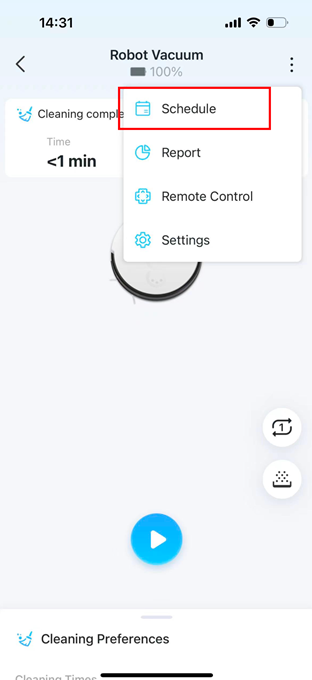
2. Tap the + icon, or “Add Schedule”
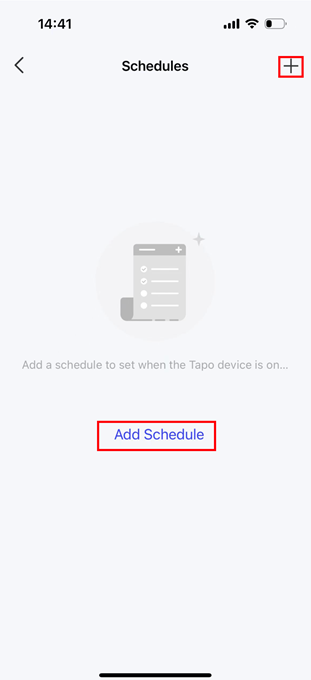
3. Set the time you want your robot vacuum to begin cleaning
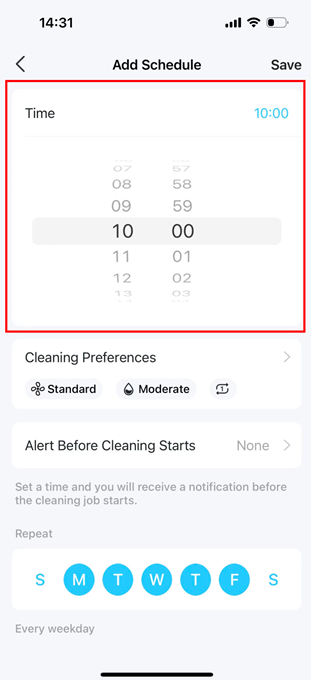
4. You can opt to receive a notification before the scheduled cleaning begins by setting an alert time. After doing so, you will be notified before each scheduled cleaning, allowing you to cancel a scheduled cleaning, if needed
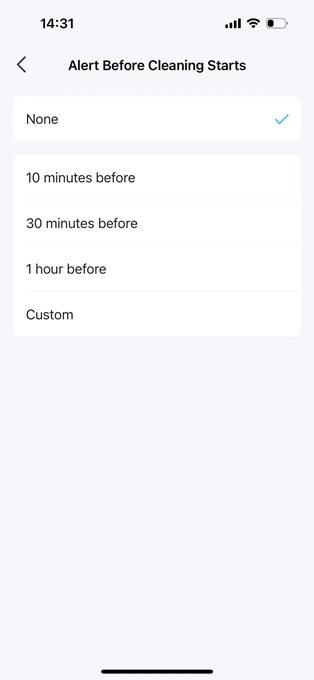
5. Choose which days you would like the schedule to repeat
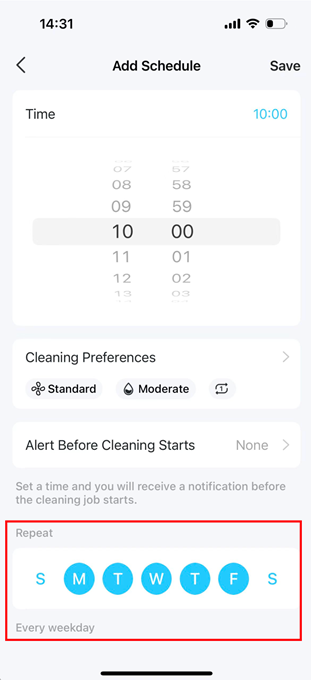
6. Tap “Save” in the top right corner to apply your Schedule settings
Congratulations! Your Tapo Robot Vacuum’s schedule is now set.
Is this faq useful?
Your feedback helps improve this site.
TP-Link Community
Still need help? Search for answers, ask questions, and get help from TP-Link experts and other users around the world.


