What Should I do if my Robot Vacuum Repeatedly Cleans the Same Area?
TP-Link's RV10 series robot vacuum is our first intelligent robot vacuum that allows you to focus on important things while it cleans. However, due to its gyroscope navigation, there may be some errors during the cleaning process, such as the vacuum wandering around in one room or repeatedly cleaning the same area. These issues can be caused by various environmental factors, but this article provides some helpful advice to resolve them.
- Make sure your Tapo app is up to date by checking the Play Store (Android) or App Store (iOS) for the latest version.
- Make sure the robot vacuum is running the latest firmware by refreshing it manually in the Tapo App under "Robot Vacuum" > "Settings" > "Firmware Update."
- Check for foreign objects in the Front Bumper or Main Wheels.
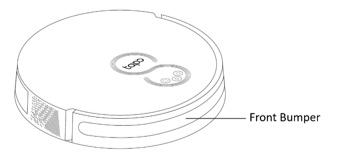
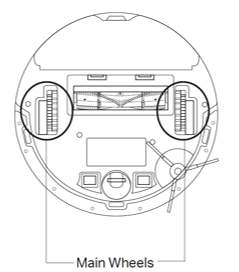
- Clean the Recharge Sensor or Cliff Sensor.
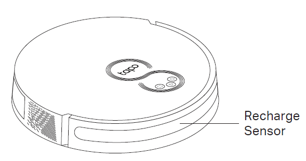
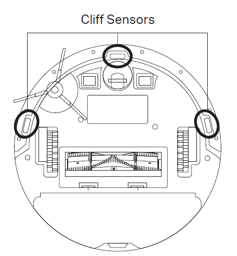
- Create a clean environment for the robot vacuum by clearing wires, clothes, plastic bags, and other obstacles from the ground. Also, arrange furniture and objects neatly to avoid hindering the vacuum's movement. Avoid moving large items while the robot vacuum is cleaning.
Note: Do not move the robot vacuum manually while it is cleaning. If necessary, put it back on the Charging Station or Auto-Empty Dock and restart cleaning.
- Use the Tapo Magnetic Tape to create an invisible wall to block off areas with too many obstacles, such as carpets, thresholds, fan bases, or U-shaped table legs.
photos of the cleaning environment, and a cleaning video.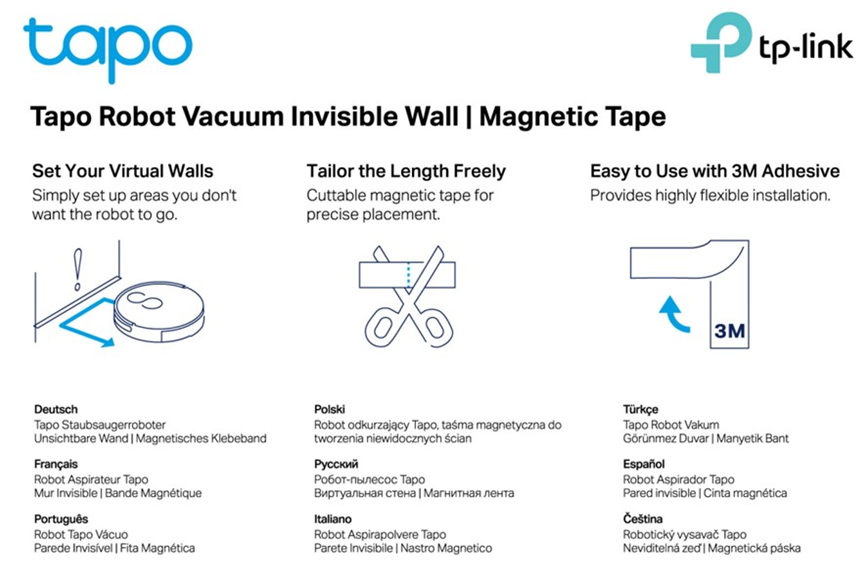
If the above suggestions do not resolve the issue, contact TP-Link Support
Is this faq useful?
Your feedback helps improve this site.
TP-Link Community
Still need help? Search for answers, ask questions, and get help from TP-Link experts and other users around the world.


