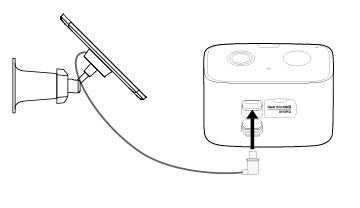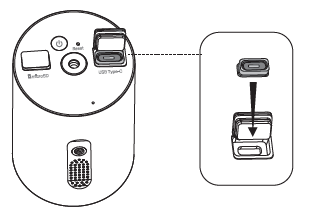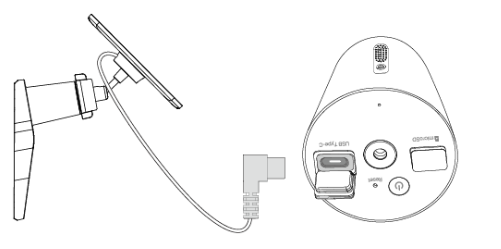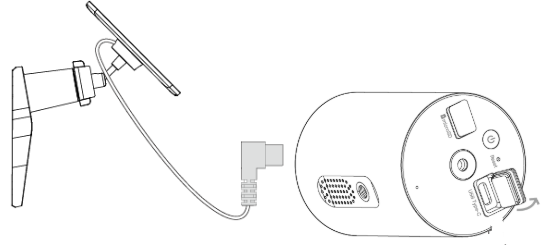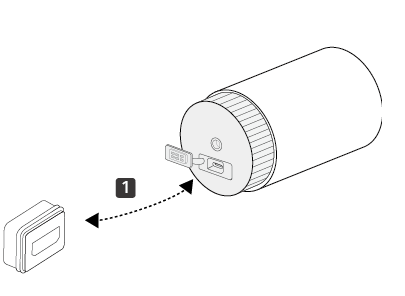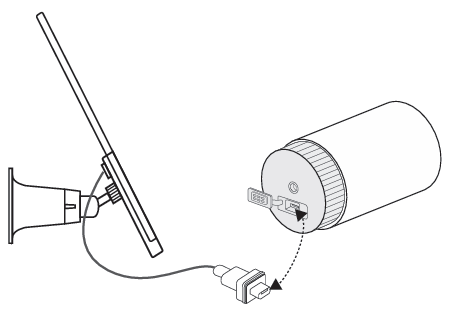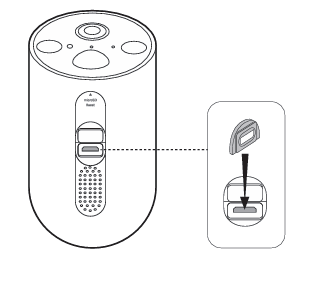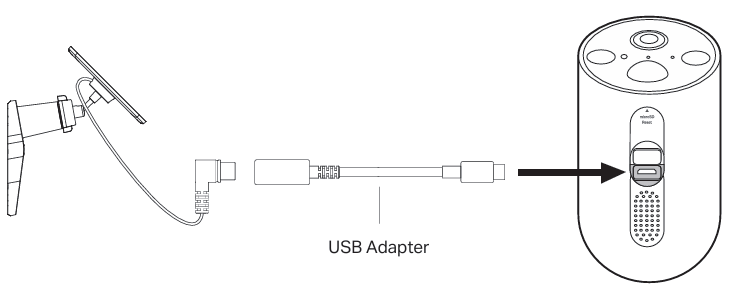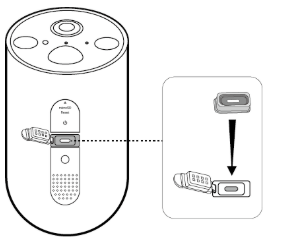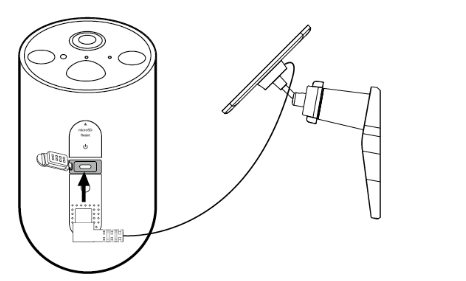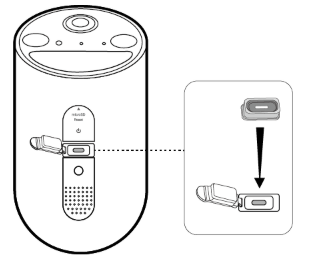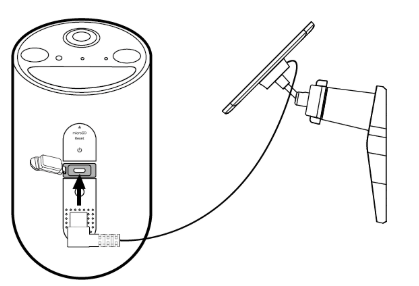How to connect Tapo Solar Panel to compatible Tapo devices with proper Waterproof Gasket
Introduction
The Tapo Solar Panel is designed for Tapo battery devices, providing non-stop power and year-round protection. Say goodbye to tricky wiring and dead batteries.
Installation
Part 1: How to position the Solar Panel
The position and tilt angle of the solar panel significantly affect the solar efficiency.
Step 1. Choose a location where the solar panel gets the most sunlight throughout the year.
Step 2. Position the panel south-facing in the Northern Hemisphere or north-facing in the Southern Hemisphere. The recommended tilt angle between the panel and the horizontal ground is 35° ~ 45°.
Step 3. Regularly wipe the panel to remove dust and debris.
Part 2: How to connect the Solar Panel to Tapo device
Step 1. Insert the waterproof gasket into the camera’s charging port. Ensure that the gasket is tightly sealed.
Step 2. Connect the solar panel by inserting the connector into the charging port until snug.
|
Model Number |
Connector
|
Waterproof Gasket Installation |
Connect Solar Panel to the Camera |
|
Tapo C400 V2 |
Type-C |
The Type-C connector and extension cable for Tapo A201 V2/A202 V1 solar panel include integrated waterproof gaskets. You do not need to install a separate waterproof gasket before connecting them to Tapo C400 V2. Note: Tapo A200&A201 V1 can’t work with Tapo C400 V2. |
|
|
Tapo C410/TC82 V1/V1.2/V2.0 |
Type-C |
Note: Tapo A200 can’t work with Tapo C410/TC82 V1/V1.2/V2.0. |
|
|
Tapo C410/TC82 V2.2 |
Type-C |
The Type-C connector and extension cable from Tapo A201 V2/A202 V1 solar panel come with integrated waterproof gaskets. You do not need to install a separate waterproof gasket before connecting them to Tapo C410/TC82 V2.2. Note: Tapo A200&A201 V1 can’t work with Tapo C410/TC82 V2.2.
|
|
|
Tapo C400/C420 V1 |
Micro USB |
|
|
|
Tapo C425/TC85 V1.0/V1.2 |
Micro USB |
|
Tapo A200 + Camera with Micro USB Port + Micro USB Waterproof Gasket
Tapo A201 + Type-C to Micro USB adapter + Micro USB Waterproof Gasket
|
|
Tapo C425 V2 |
Type-C |
Note: Tapo A200 can’t work with Tapo C425 V2. |
|
|
Tapo C460 V1 |
Type-C |
Note: Tapo A200 can’t work with Tapo C460 V1. |
|
Step 3. If you are using a solar panel with a Type C connector to connect Tapo C400 V1/C420V1/C425 V1.0/V1.2, a Micro-USB adapter is required. Connect the solar panel connector to the USB adapter, and then connect it to the camera with the waterproof gasket.
For example, Connect Tapo A201 solar panel to Tapo C400 V1/C420V1/C425 V1.0/V1.2. (Tapo A201 + USB Adapter + Camera with Micro USB Port + Micro USB Waterproof Gasket)
- If you see a black O-ring on the connector, ensure it's properly installed before inserting the connector directly into the camera’s charging port.
- If you need to connect the solar panel connector to the USB adapter cable or extension wire, please remove the black O-ring first.
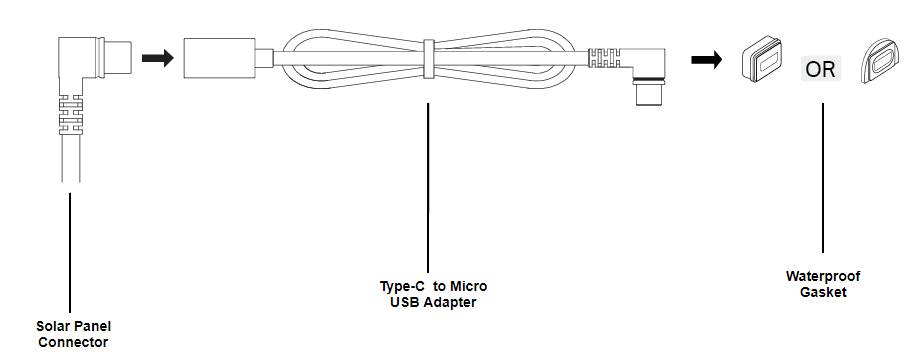
Note: In really tough weather or environments, such as intense sunlight or high-salt, alkaline areas, make sure to wrap some extra tape around the connection points of the extension cord. This will help keep them better waterproof and protected.
Is this faq useful?
Your feedback helps improve this site.
TP-Link Community
Still need help? Search for answers, ask questions, and get help from TP-Link experts and other users around the world.