Network Video Recorder User Guide
Q1: What can I do if I forgot the password of NVR?
Follow the steps below to reset the password of NVR:
1. Click Forgot Password on the login window.
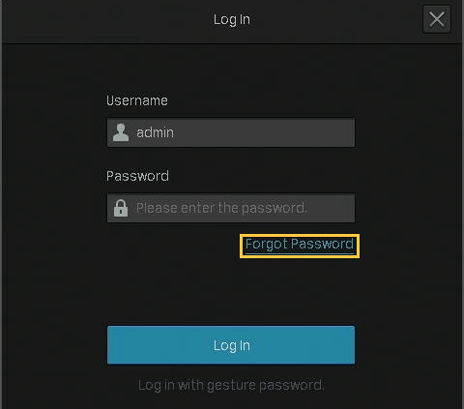
2. Send a verification code to Password Reset Email.
Note : Password Reset Email is the one you entered in Quick Setup for the password reset. It is only used to receive the verification code when you need to reset the password.
�? If your NVR is connected to the internet, click Get Verification Cod e and you will receive a verification code sent to your Password Reset Email.
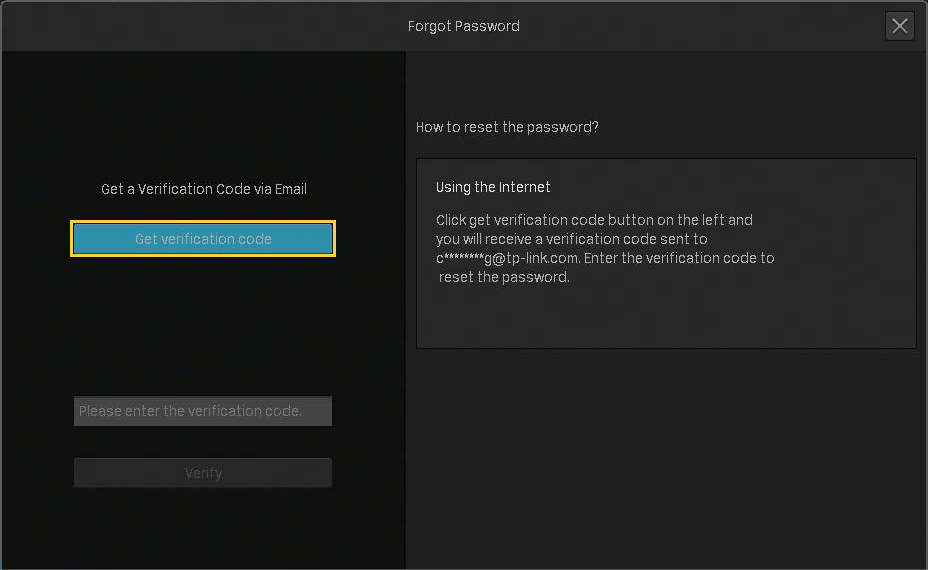
�? If your NVR is not connected to the internet, use your mobile phone to scan the QR code on the right to download the VIGI app and log in with your TP-Link ID. Tap + on the top right of the app and scan the QR code on the left of the VIGI NVR. Then you will receive a verification code sent to your Password Reset Email.
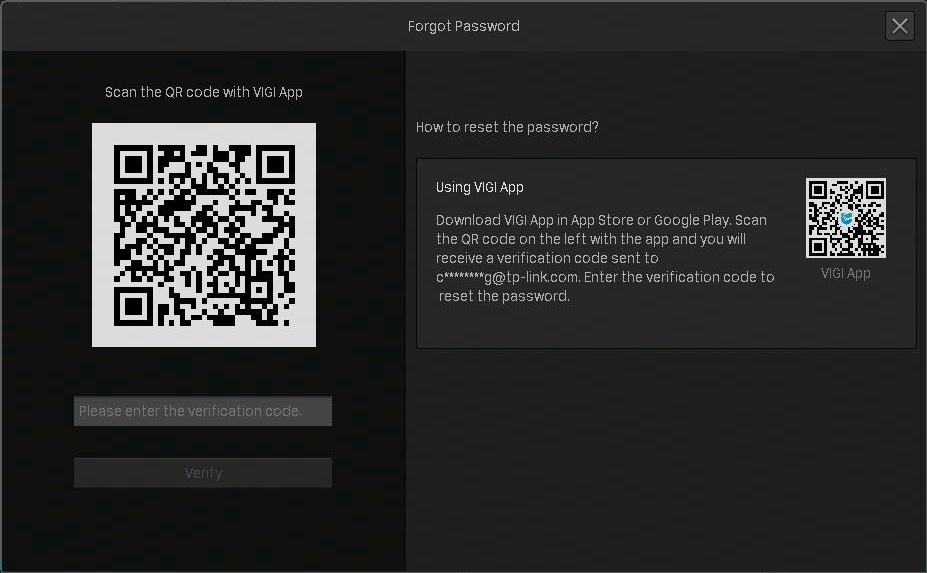
3. Enter the verification code you received into the blank and click Verify . Then you can set a new password for your NVR.
Note : If you do not receive the verification code, you can:
�? Check your junk or spam folder of your email.
�? Check your email filter setting in your email account. Add noreply@tp-link.com in the White list (by clicking Create a new filter) in your email setting. Then go back to the NVR to send the verification code again,
Q2: What can I do if I forgot the password of VIGI camera?
Follow the steps below to reset the password of VIGI camera:
1. Right click on the Live View screen and click Settings in the Main Menu. Go to Camera > Add Device . Click Forgot Password .
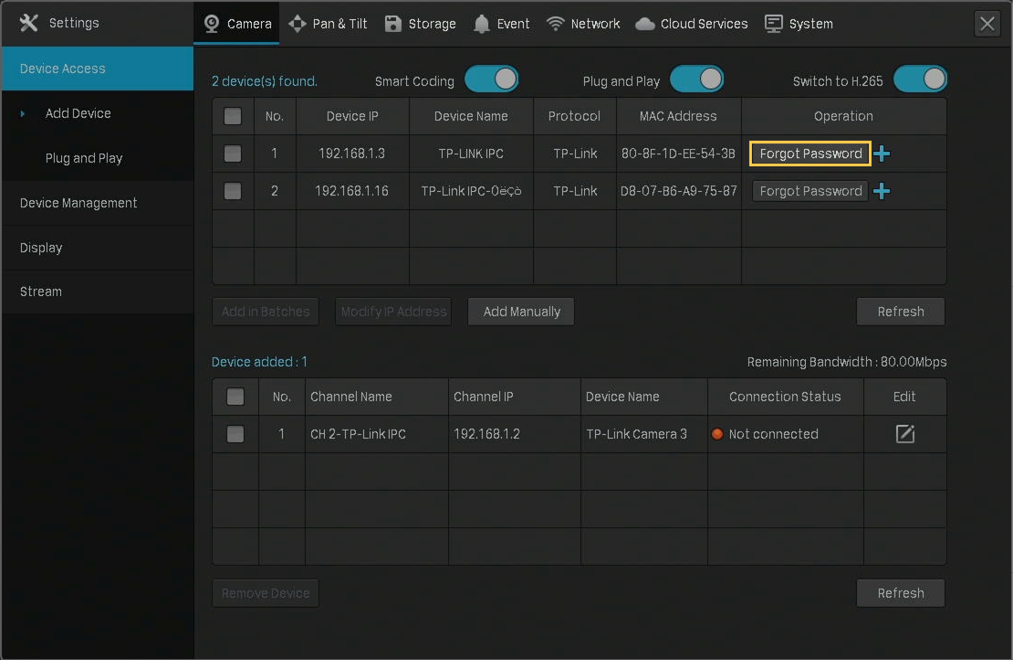
2. Send a verification code from Password Reset Email.
Note : Password Reset Email is the one you entered in Quick Setup for the password reset. It is only used to receive the verification code when you need to reset the password.
�? If your NVR and camera is connected to the internet, click Get Verification Cod e and you will receive a verification code sent to your Password Reset Email.
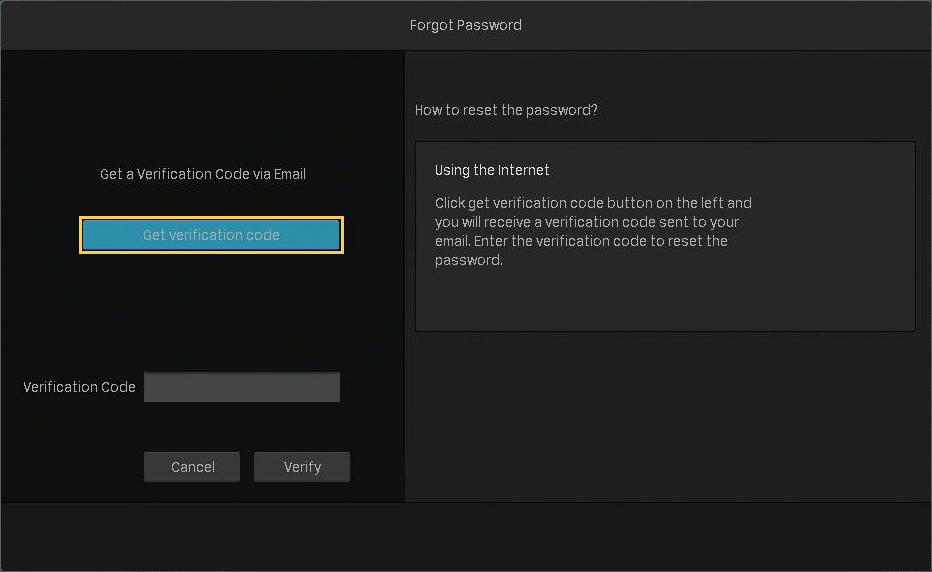
�? If your NVR and camera is not connected to the internet, use your mobile phone to scan the QR code on the right to download the VIGI app and log in with your TP-Link ID. Tap + on the top right of the app and scan the QR code on the left of the VIGI NVR. Then you will receive a verification code sent to your Password Reset Email.
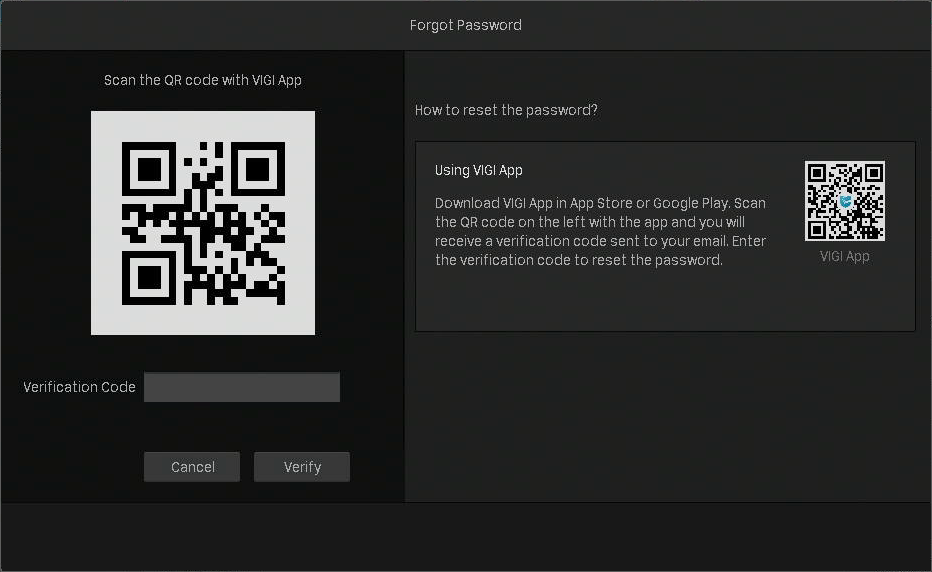
3. Enter the verification code you received into the blank and click Verify . Then you can set a new password for your camera.
Note : If you do not receive the verification code, you can:
�? Check your junk or spam folder.
�? Check your email filter setting in your email account. Add noreply@tp-link.com in the White list (by clicking Create a new filter) in your email setting.
If you have other questions, please visit FAQ 2850 for more information.
FCC Compliance Information Statement

Model Number: VIGI NVR1008H/VIGI NVR1008
|
Component Name |
Model |
|
Power Adapter |
T120150-2B1 |
TP-Link Systems Inc.
Website: https://www.tp-link.com/us/
Fax: +1 909 527 6803
This equipment has been tested and found to comply with the limits for a Class B digital device, pursuant to part 15 of the FCC Rules. These limits are designed to provide reasonable protection against harmful interference in a residential installation. This equipment generates, uses and can radiate radio frequency energy and, if not installed and used in accordance with the instructions, may cause harmful interference to radio communications. However, there is no guarantee that interference will not occur in a particular installation. If this equipment does cause harmful interference to radio or television reception, which can be determined by turning the equipment off and on, the user is encouraged to try to correct the interference by one or more of the following measures:
�? Reorient or relocate the receiving antenna.
�? Increase the separation between the equipment and receiver.
�? Connect the equipment into an outlet on a circuit different from that to which the receiver is connected.
�? Consult the dealer or an experienced radio/ TV technician for help.
1) This device may not cause harmful interference.
2) This device must accept any interference received, including interference that may cause undesired operation.
Product Name: Power Adapter
Responsible party:
Address: 10 Mauchly, Irvine, CA 92618
Tel: +1 626 333 0234
E-mail: sales.usa@tp-link.com
�? Reorient or relocate the receiving antenna.
�? Increase the separation between the equipment and receiver.
�? Connect the equipment into an outlet on a circuit different from that to which the receiver is connected.
�? Consult the dealer or an experienced radio/ TV technician for help.
1) This device may not cause harmful interference.
2) This device must accept any interference received, including interference that may cause undesired operation.
We, TP-Link Systems Inc. , has determined that the equipment shown as above has been shown to comply with the applicable technical standards, FCC part 15. There is no unauthorized change is made in the equipment and the equipment is properly maintained and operated.
Issue Date: 2020/09/04
CE Mark Warning
TP-Link hereby declares that the device is in compliance with the essential requirements and other relevant provisions of directives 2014/30/EU, 2014/35/EU, 2009/125/EC, 2011/65/EU and (EU)2015/863.
Canadian Compliance Statement
(1) This device may not cause interference.
L’émetteur/récepteur exempt de licence contenu dans le présent appareil est conforme aux CNR d’Innovation, Sciences et Développement économique Canada applicables aux appareils radio exempts de licence. L’exploitation est autorisée aux deux conditions suivantes :
2) L’appareil doit accepter tout brouillage radioélectrique subi, même si le brouillage est susceptible d’en compromettre le fonctionnement.
Industry Canada Statement
BSMI Notice
安全諮詢及注意事�?
�? 請使用原裝電源供應器或只能按照本產品注明的電源類型使用本產品�?
�? 清潔本產品之前請先切斷電源。請勿使用液體、噴霧清潔劑或濕布進行清潔�?
�? 注意防潮,請勿將水或其他液體潑灑到本產品上�?
�? 插槽與開口供通風使用,以確保本產品的操作可靠並防止過熱,請勿堵塞或覆蓋開口�?
�? 請勿將本產品置放於靠近熱源的地方。除非有正常的通風,否則不可放在密閉位置中�?
�? 不要私自拆開機殼或自行維修,如產品有故障請與原廠或代理商聯繫�?
限用物質含有情況標示聲明�?
|
設備名稱�? VIGI Network Video Recorder 型號(型式):NVR1008H/NVR1008 |
||||||
|
單元 |
限用物質及其化學符號 |
|||||
|
�? (Pb) |
�? (Hg) |
�? (Cd) |
六價�? (Cr +6 ) |
多溴聯苯 (PBB) |
多溴二苯�? (PBDE) |
|
|
PCB |
�? |
�? |
�? |
�? |
�? |
�? |
|
外殼 |
�? |
�? |
�? |
�? |
�? |
�? |
|
電源供應�? |
�? |
�? |
�? |
�? |
�? |
�? |
|
其他及其配件 |
�? |
�? |
�? |
�? |
�? |
�? |
|
備�?.〝超�?.1 wt %〞及〝超�?.01 wt %〞係指限用物質之百分比含量超出百分比含量基準�? Note 1:“Exceeding 0.1 wt %�?and “exceeding 0.01 wt %�?indicate that the percentage content of the restricted substance exceeds the reference percentage value of presence condition. 備�?.〝○〞係指該項限用物質之百分比含量未超出百分比含量基準值�? Note 2:“○�?indicates that the percentage content of the restricted substance does not exceed the percentage of reference value of presence. 備�?.〝-〞係指該項限用物質為排除項目�? Note 3:The “−�?indicates that the restricted substance corresponds to the exemption. |
||||||
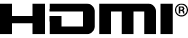


Safety Information
�? Keep the device away from water, fire, humidity or hot environments.
�? Do not attempt to disassemble, repair, or modify the device. If you need service, please contact us.
�? Do not use damaged charger or USB cable to charge the device.
�? Do not use any other chargers than those recommended.
�? Adapter shall be installed near the equipment and shall be easily accessible.
�? Use only power supplies which are provided by manufacturer and in the original packing of this product. If you have any questions, please don't hesitate to contact us.
�? Avoid disposal of a battery into fire or a hot oven, or mechanically crushing or cutting of a battery, that can result in an explosion.
�? Place the device with its bottom surface downward. Install it at stable places, and prevent it from falling.
|
CAUTION!
|
|
CAUTION! Avoid disposal of a battery into fire or a hot oven, or mechanically crushing or cutting of a battery, that can result in an explosion.
|
|
CAUTION: Do not ingest battery, Chemical Burn Hazard�? �? This product contains a coin / button cell battery. If the coin / button cell battery is swallowed, it can cause severe internal burns in just 2 hours and can lead to death. �? Keep new and used batteries away from children. �? If the battery compartment does not close securely, stop using the product and keep it away from children. �? If you think batteries might have been swallowed or placed inside any part of the body, seek immediate medical attention. |
Explanation of the symbols on the product label
Symbol







This product bears the selective sorting symbol for Waste electrical and electronic equipment (WEEE). This means that this product must be handled pursuant to European directive 2012/19/EU in order to be recycled or dismantled to minimize its impact on the environment.
Specifications are subject to change without notice. All bands and product names are trademarks or registered trademarks of their respective holders.
© 2020 TP-Link
Thank you for your feedback.
Sorry, something went wrong!